This Post will teach you How to Record IPTV on any Android-powered device.
Replacing cable and satellite with an IPTV service is becoming increasingly popular worldwide. This switch not only saves money but also provides greater flexibility in viewing options. One major feature that has been missing in the IPTV world is the ability to record IPTV on streaming devices. Fortunately, IPTV players like TiviMate have stepped in to fill this gap.

Why TiviMate is the Best IPTV Player for Recording
TiviMate is widely regarded as the best IPTV player on the market. It offers a user-friendly interface and a wide range of customizable options, making it easy for users to navigate and personalize their viewing experience. While many viewers no longer require recorded television due to the abundance of on-demand content, there are still times when recording is essential. Sports, news, special events, and daily shows are examples of broadcasts that may be hard to find through on-demand platforms.
How to Record IPTV on TiviMate
To record IPTV using TiviMate, you will need:
- An Android device
- An IPTV subscription that supports third-party apps like TiviMate
- A Windows PC to store recordings via the SMB option in the TiviMate app
For those using streaming devices like the Amazon Firestick, consider using external storage for your recordings. Be sure to check out our comprehensive storage guide for Firestick to learn more about optimizing your device for recording.
Stream and Record Your Favorite Shows with Ease Using IPTV
Streaming top-quality TV shows and movies has become one of the greatest advancements in web technology over recent years. No longer do you need to navigate through illegal streaming sites and deal with endless pop-ups just to watch the latest episode of your favorite show. With the rise of IPTV services, you can easily access a wide range of content from the comfort of your home.
Why You Might Want to Record IPTV Content
The reasons for recording IPTV content vary from person to person. One of the main reasons is the lack of a consistent high-speed internet connection. By recording your favorite shows and movies, you can enjoy them offline, anytime you want. Simply subscribe to a reliable IPTV service, and you can watch what you want, whenever you want.
Convenience with Devices Like the Amazon Fire TV Stick
Devices like the Amazon Fire TV Stick have made the process even more convenient, allowing you to stream directly to your living room TV without investing in more expensive equipment. These set-top boxes and streaming devices provide an affordable and straightforward way to access all the entertainment you love.
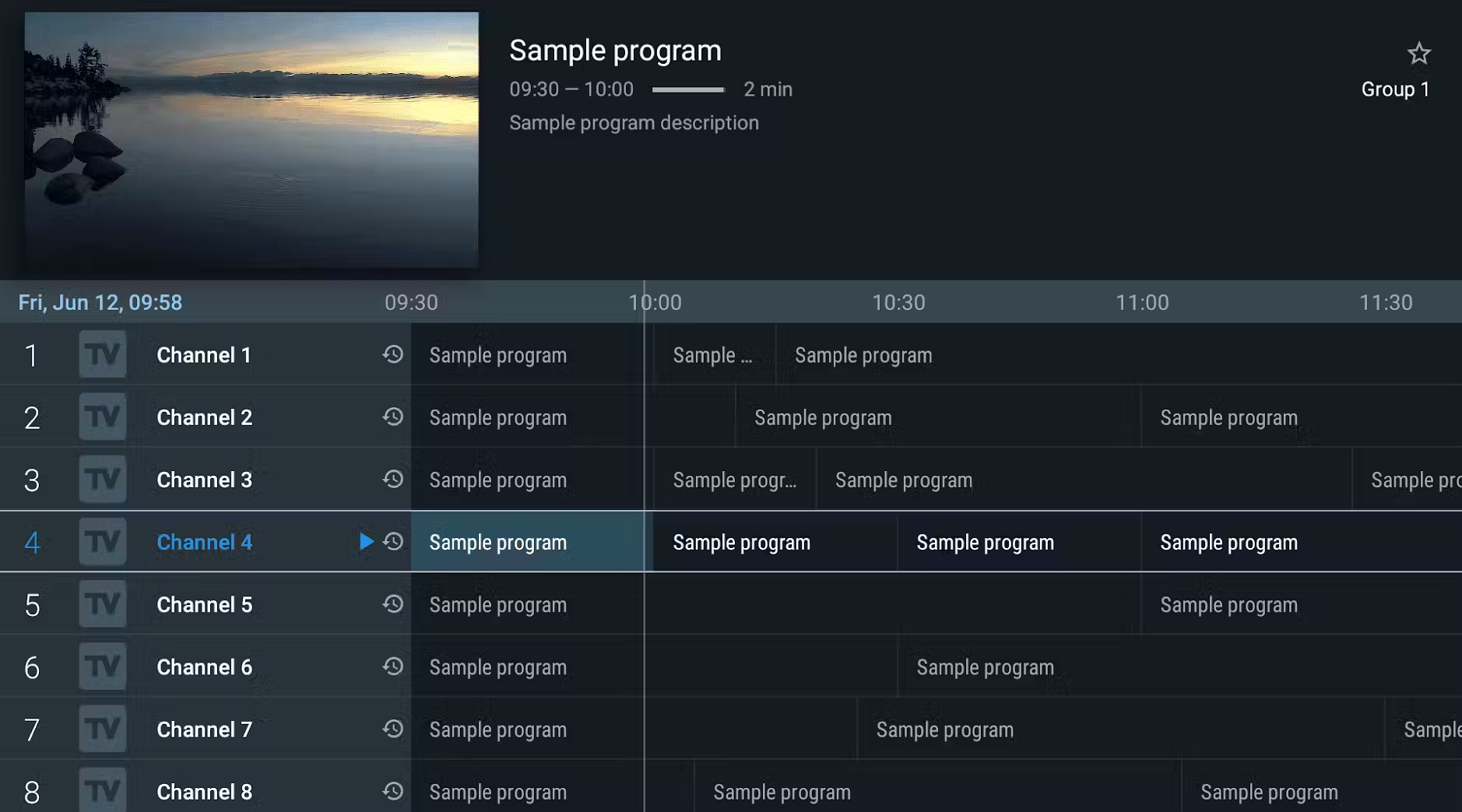
How To Record IPTV
The following video will take you through the necessary steps to record IPTV on a Firestick or Android TV/Google TV system. I will be sending my recordings to an old Windows PC that I purchased off of Ebay for $150.
In this tutorial, I am using my Amazon Firestick 4K, TiviMate IPTV Player, and an inexpensive IPTV service.
As of Version 4.0, you can now create custom recurring recordings!
New Recording Functions Through IPTV Players
Although there are some services that offer a recording feature, using an IPTV player like TiviMate is more reliable.
As mentioned in the video, if using a device like a Firestick with low internal storage, it’s recommended to use external USB storage or a home media server like Plex.
Record IPTV FAQ
Can you Record with IPTV?
Yes. And using IPTV players like TiviMate makes recording a simple process.
Is IPTV Legal?
It’s difficult to determine whether an IPTV service carries the proper licensing for the content that it broadcast. If the offer is too good to be true, it is probably an illegal service.
Can you Record IPTV on Firestick?
Yes. In this tutorial, we show how to record IPTV using a Firestick 4K, but this process works on any Fire TV device, NVIDIA Shield, Android TV Boxes, and more.
Which IPTV Service is the Best?
We suggest viewing our IPTV Guide where we list the best services available.
Last modified: August 26, 2024
